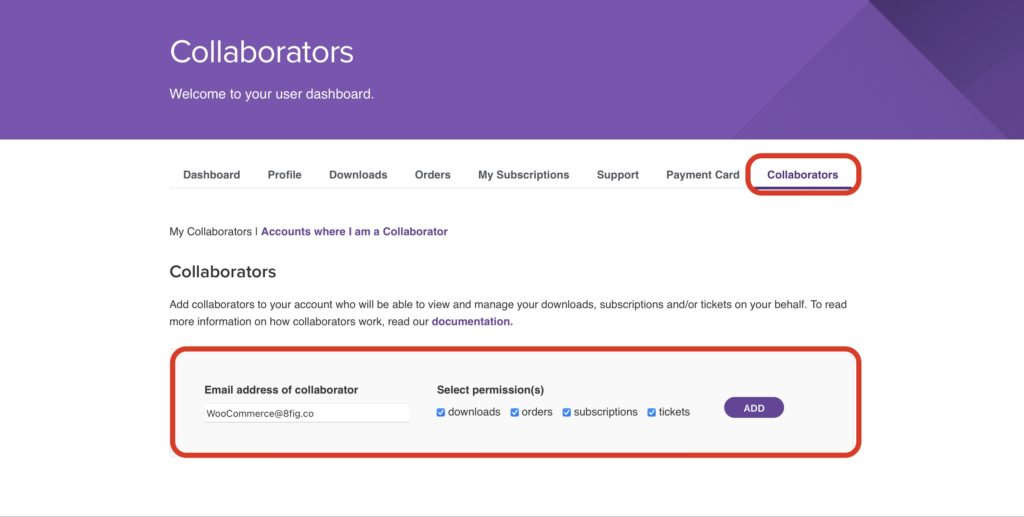Follow these simple instructions to securely connect your WooCommerce store to the 8fig platform. We recommend doing this from a computer.
Important: Why do you need to grant us permissions?
In order for our team to validate your Growth Plan and send you an offer, we need to review your selling history and revenue data.
Don’t worry, you can easily edit or remove access at any time.
After you complete the process, we’ll get in contact with you shortly. If you have questions or need help, please send us a message here: WooCommerce@8fig.co.
1) Log into your WooCommerce.com account.
2) Go to the Collaborators tab in My Account.
3) Under “Email address of collaborator”, enter: WooCommerce@8fig.co
4) Check all boxes under Select Permission(s) and click “Add”. Great work, your store is now connected.